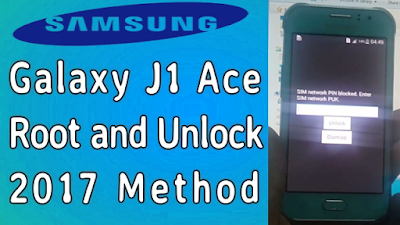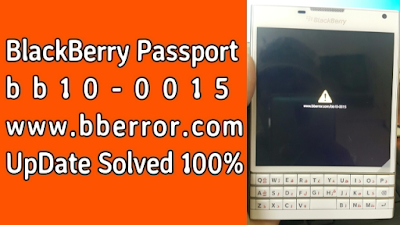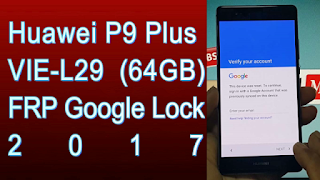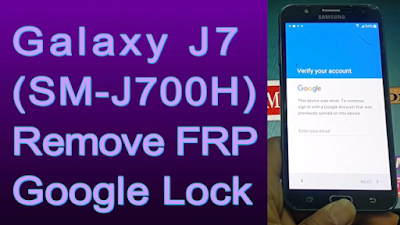Galaxy Note4 screen overlay detected 100% Fixed
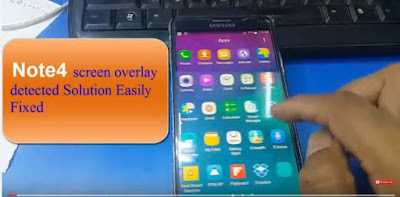
See Video Tutorial Here how to side Key panel disable Settings/Display and Wallpaper/One-handed operation. Uncheck Side key operation In this video we will see how you can fix the "screen Overlay Detected" problem in your android phone. Android Marshmallow 6.0.1 introduces permission when you install any app. watch how i fixed the issue screen overlay detected in samsung galaxy note4 and if this method doesn't help you try this method for note4 and other android marshmellow devices HERE: https://youtu.be/5zPJPk5VVys